Employee Portal
Give your team the tools they need to be self-reliant
Empower Employees with the Self-Service Portal
Reduce the constant questions and streamline common processes with the Employee Self-Service Portal
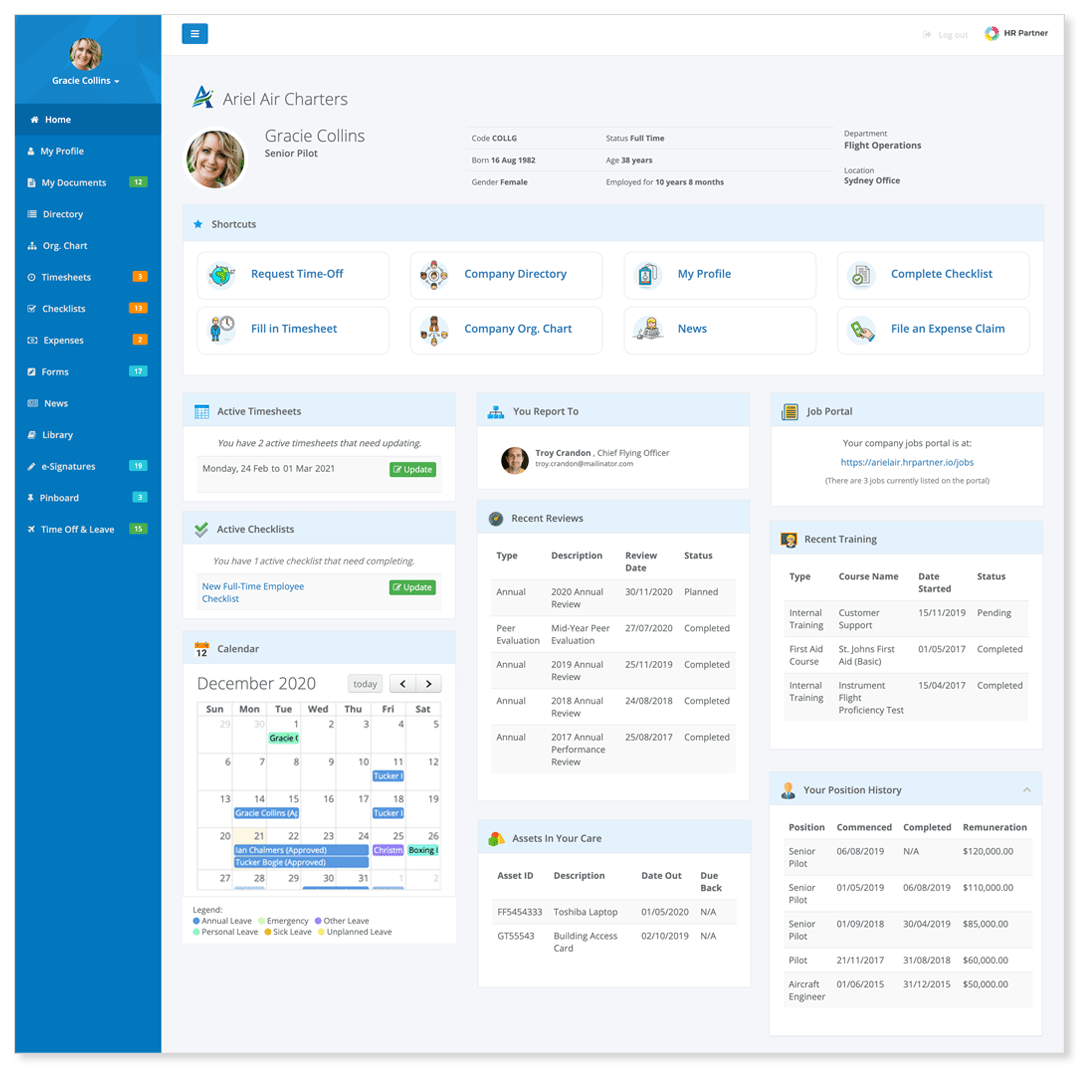
Allow Employees to Manage their own Records
Enable employees to keep their details up-to-date
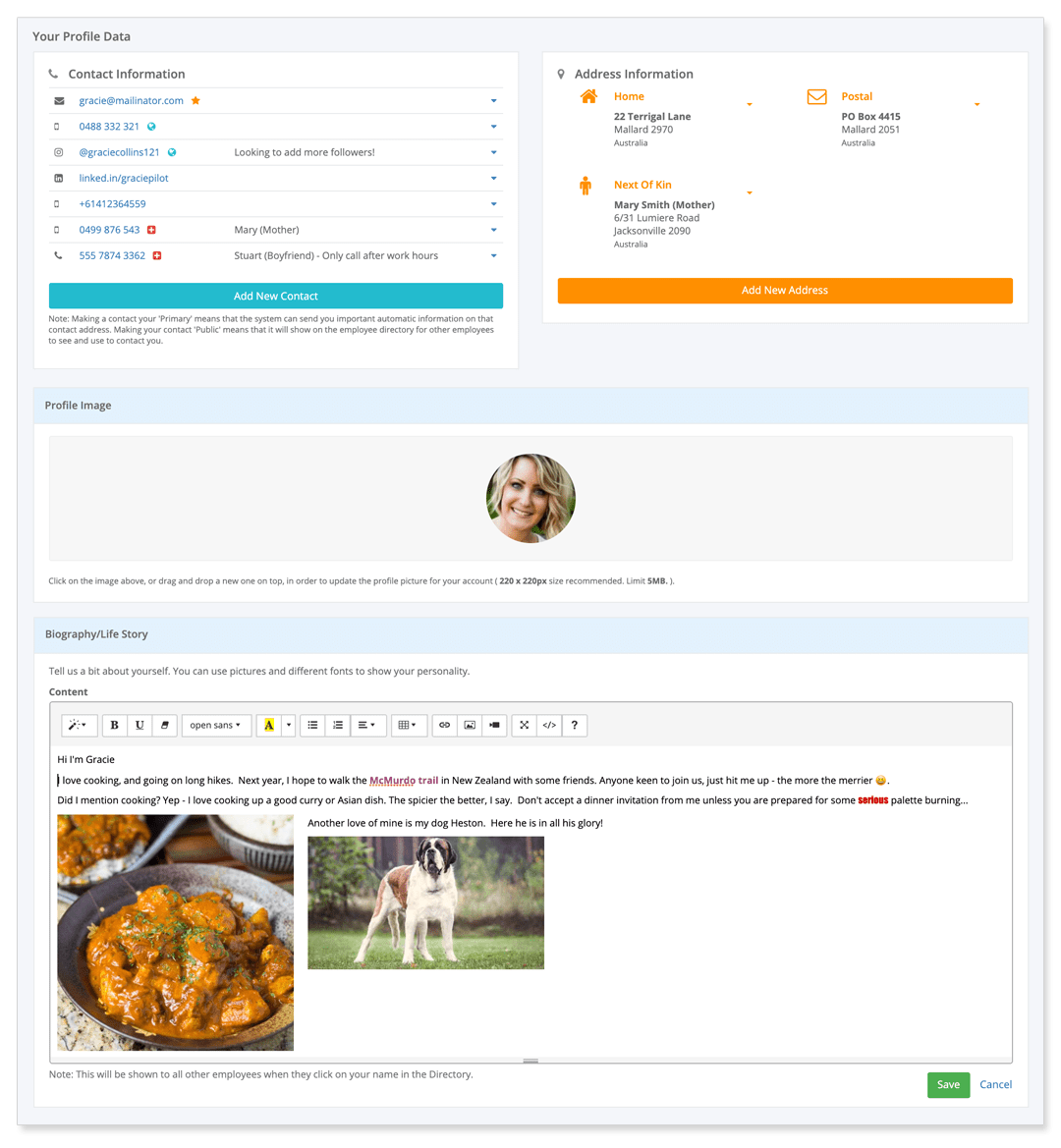
- Employees can add their profile image, contact details, emergency contacts and addresses
- Employees are also encouraged to add a biography to help other team members get to know them
- Upload documents and view (designated) documents from their employee record
Access to the Employee Directory
Encourage easy communication between team members
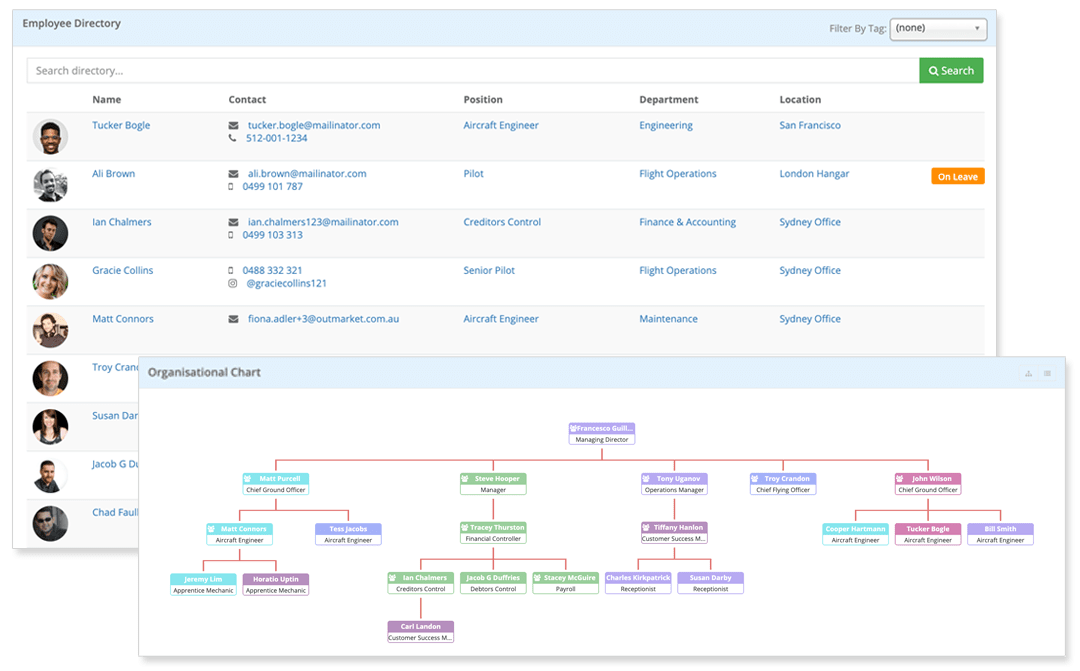
- Employees can access the employee directory to see contact details (only those designated as public) and information about each employee such as their position, department, and who they report to
- They can also see their colleagues biographies to learn more about each other (and help break down communication barriers)
- Employees can see the organizational chart to get a visual image of where everyone fits in
Ready to try HR Partner?
SPECIAL OFFER: Start now to get 50% off for 6 months!
Make Leave Requests Simple
Streamline the leave request and approval process
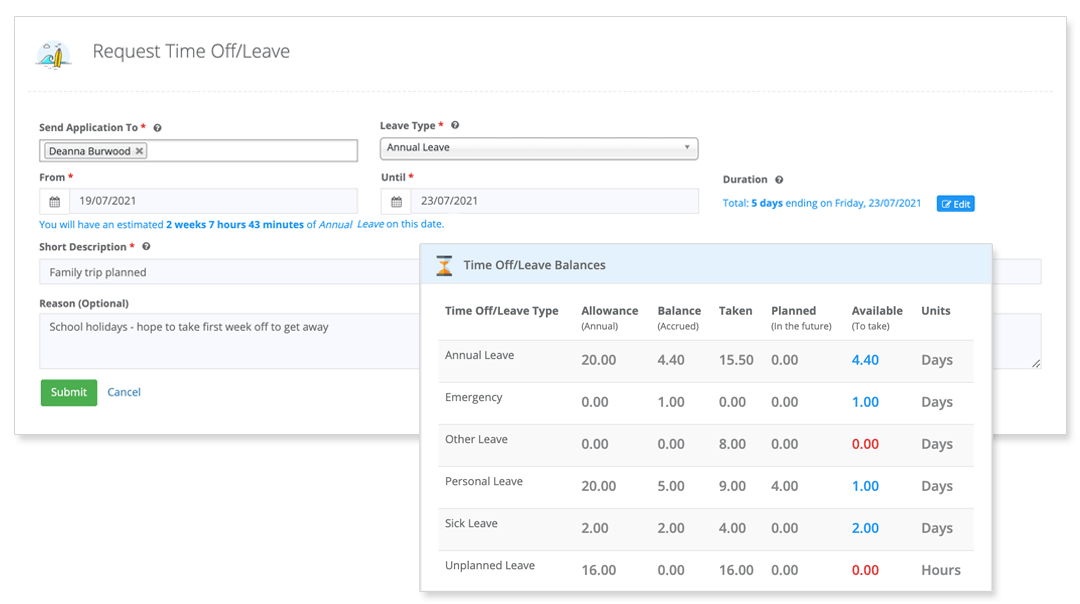
- Employees can submit leave requests where they’ll be tracked and can’t go missing
- Setup you leave request rules to designate who leave requests are sent to (allows for multi-stage leave requests)
- Employees can easily see their leave balances (without involving you!)
- Allow employees to see the leave calendar of the whole company, their department, or just themselves
- Define whether employees are able to apply for more leave than their current balance
- Define the window for leave requests (eg 1 month previous and 6 months in advance)
- Employees can see the status of their leave requests
Streamline HR Admin Processes
Get efficient with many other HR tasks – from onboarding to expenses, to timesheets and more
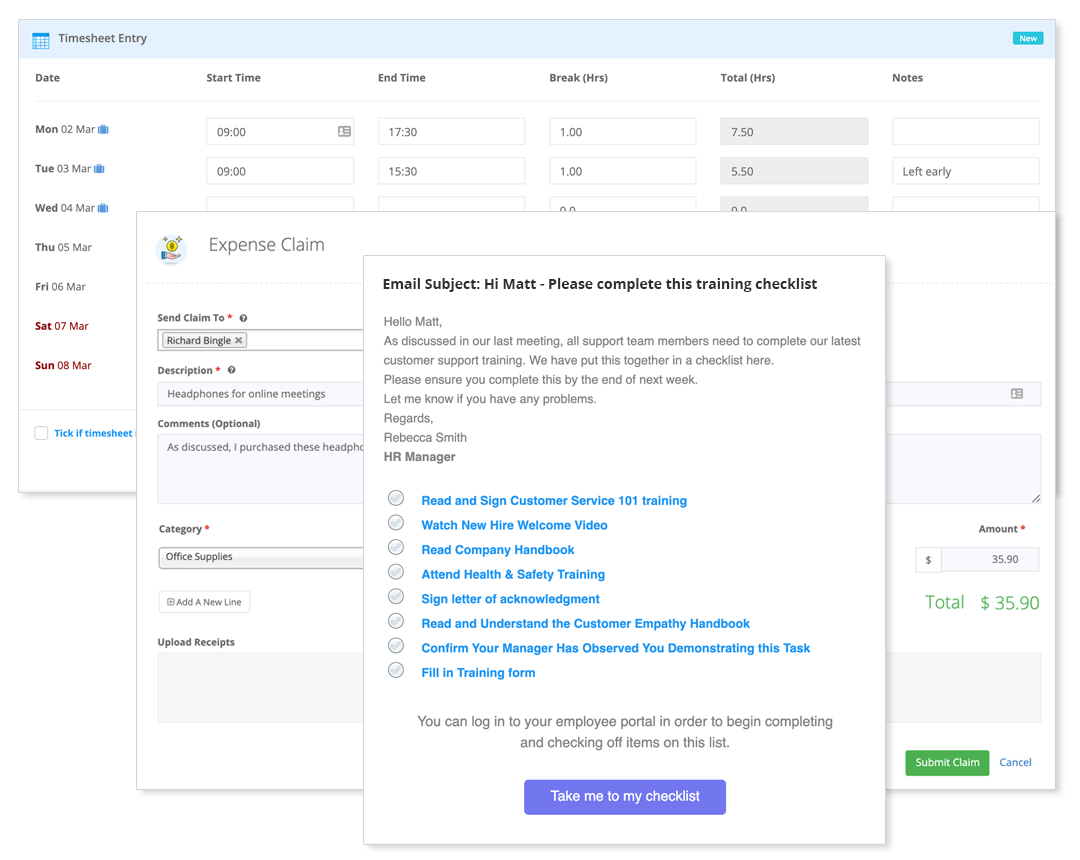
- All checklists – eg onboarding, offboarding, training, new policies, etc – are completed via the Employee Portal (with email notifications as well)
- Setup company forms for employees to complete via the Employee Portal – these can be assigned to employees or made available for them when needed
- Allow employees to submit expense claims via the employee portal
- Allow employees to submit timesheets for tracking the time they’ve worked
- Assign eSignature documents to employees and have these completed via the Employee Portal
- Even include employees on the recruitment panel for specific jobs or set them as leave approvers for other employees
Easy Access to Company Resources
Employees can find everything they need through the Employee Portal
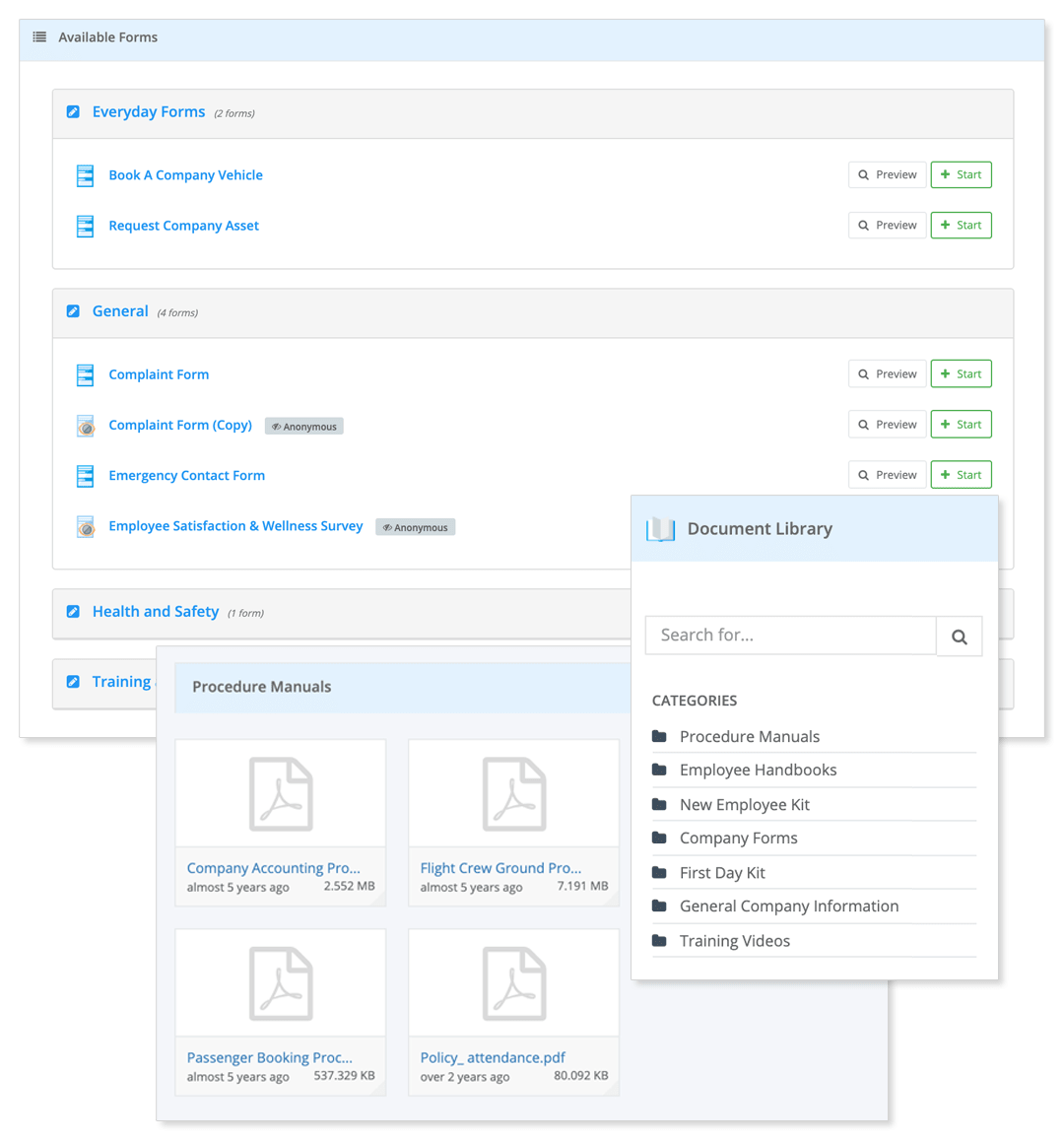
- Create your Document Library with all the files your employees might need to do their work
- Make forms available for employees to complete whenever they need them
- Send out Company News messages (and allow for commenting and reactions)
- Allow employees to share information between themselves via the Employee Pinboard
Start Now: Special Offer
START A FREE TRIAL IN TO GET 50% OFF FOR 6 MONTHS
OR
Employee Self-Service Portal FAQs
HR Partner's Employee Self-Service (ESS) Portal is a secure online platform that empowers employees to manage their personal information, request time off, access company documents, and more, reducing administrative workload and enhancing employee autonomy.
Employees can access the ESS Portal by visiting your company's unique HR Partner portal URL (e.g., yourcompany.hrpartner.io/portal) and logging in with their assigned username and password.
The ESS Portal includes features such as:
- Managing personal details and uploading documents
- Viewing and updating emergency contacts and addresses
- Submitting leave requests and viewing leave balances
- Accessing the employee directory and organizational chart
- Submitting timesheets and expense claims
- Completing company forms and checklists
- Signing documents electronically
- Accessing the company document library and news
Yes, employees can update their contact details, emergency contacts, addresses, and upload documents through the ESS Portal, ensuring their information is current and accurate.
Employees can submit leave requests through the ESS Portal, where they can view their leave balances, see the company leave calendar, and track the status of their requests. Administrators can set up approval workflows and define leave policies.
The employee directory allows employees to view contact information (designated as public), positions, departments, and organizational hierarchy, fostering better communication and collaboration within the company.
Yes, employees can access the company document library through the ESS Portal, where they can view and download necessary documents, forms, and policies relevant to their roles.
Administrators can configure permissions to control what employees can see and do within the ESS Portal. This includes enabling or disabling features like updating personal information, accessing the employee directory, and submitting timesheets or expense claims.
Yes, employees can enter their hours worked via the ESS Portal. They can edit existing timesheets or create new ones, streamlining the time tracking process.
Yes, the ESS Portal is designed to be mobile-friendly, allowing employees to access and manage their information from smartphones and tablets, ensuring flexibility and convenience.
